價格:免費
更新日期:2016-04-13
檔案大小:6.7 MB
目前版本:1.1
版本需求:OS X 10.10 或以上版本,64 位元處理器
支援語言:英語

••• 65% Off - Limited Time Offer •••
You can convert, resize and compress images all in one app. Convert, Resize and Compress Images delivers a compilation of three resources to make your life easier.
Convert, Resize and Compress Images is easy to use and has a intuitive interface so you can do it easily.
••••••••••••••••••••••••••••••••••••••••••••••••••••••••••••
Enjoy our amazing features:
••••••••••••••••••••••••••••••••••••••••••••••••••••••••••••
• Simple to use.
• Drag and Drop.
• Almost all allowed, PSD, PNG, JPEG, JPEG200, GIF...
• You can export to PNG, JPEG, JPEG200, TIFF and BMP.

• Resize all your images setting the width and height in pixels.
• Compress all your images setting a simple slider.
••••••••••••••••••••••••••••••••••••••••••••••••••••••••••••
How to use:
••••••••••••••••••••••••••••••••••••••••••••••••••••••••••••
1. Drag your images in: Select your images/photos on finder, and drag then in. You'll be able to see previews. If you putted an image/photo by mistake, it's also ease to remove, just click on the preview and go in edit > delete.
2. Select the format you want: you can choose between PNG, JPEG, JPEG200, TIFF and BMP.
3. If you want to resize them, check the resize box and type the width and height.
4. If you want to compress them, check the compress box and set if you wanna the maximum or minimum compression.
5. Click Save.
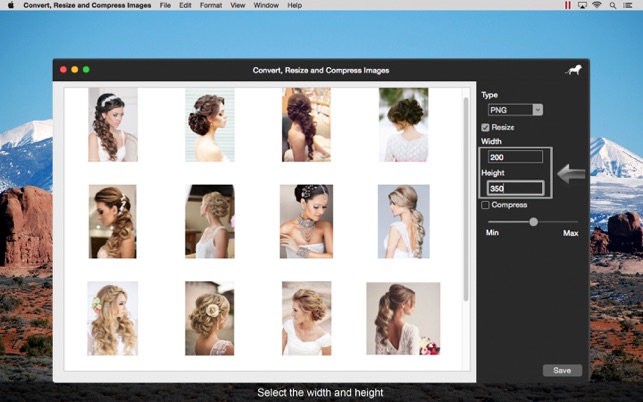
••••••••••••••••••••••••••••••••••••••••••••••••••••••••••••
If you need help?
••••••••••••••••••••••••••••••••••••••••••••••••••••••••••••
Do you need any help? If you have any doubt or trouble with our products and company, like to make a suggestion or submit a request for a new feature, you can use the following tools:
Go to our website: ••• bravecloud.org
There you can find:
• Frequently Asked Questions
• List of applications
• Tutorials
and more…
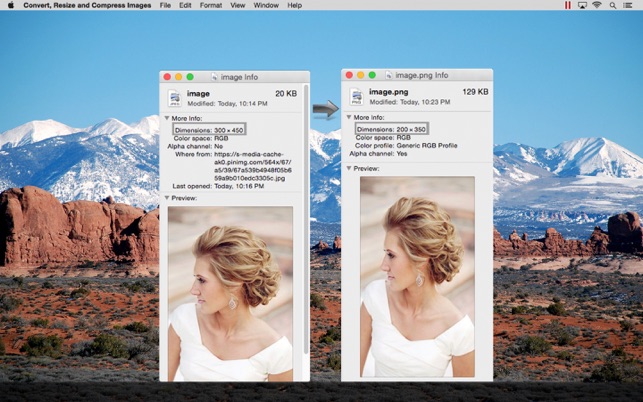
You can also send an email to: ••• support@bravecloud.org
We’ll respond as soon as we can. Your contact is very important and with it we can constantly improve our apps.

